









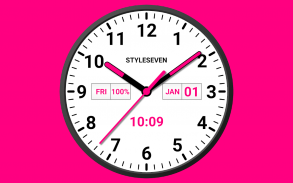
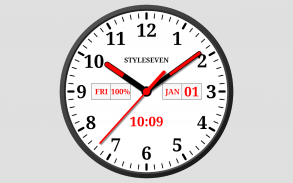

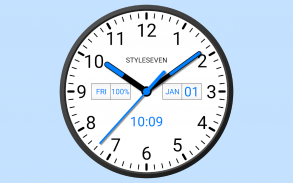

Analog Clock Widget Plus-7

Description of Analog Clock Widget Plus-7
Analog Clock Widget Plus-7 is a customizable clock application available for the Android platform that provides users with an analog clock display along with various additional features. Users can download Analog Clock Widget Plus-7 to enhance their device's home screen or use it as a floating overlay clock.
The application allows users to choose between light or dark styles for the clock dial, providing flexibility in visual preference. Additionally, various font options are available, including serif, sans serif, bold, and monotype, enabling further personalization of the clock's appearance. Users can also select different background colors and secondary colors for the second hand, enhancing the overall aesthetics of the clock.
In terms of functionality, the clock displays essential information such as the day of the week, date, month, and battery charge. Users have the option to hide any of this information or reposition it according to their preferences. The application supports multiple languages for displaying the month and day of the week, making it suitable for a global audience.
The clock includes a second hand, adding a traditional touch to its analog design. Users can also opt for a digital clock display, with support for both 12-hour and 24-hour time formats based on their global settings. This feature caters to various user preferences regarding time representation.
For those seeking convenience, the clock can audibly announce the current time. Users can access this feature through a double tap or set it to announce the time at regular intervals of 1, 5, 15, 30, or 60 minutes. This auditory capability is particularly useful for individuals who may not always be able to glance at the screen. The widget can also vocalize the current time with a simple tap.
The application provides an option to keep the screen on while using the clock in fullscreen mode, ensuring that users have continuous access to the time display without needing to wake their device. This feature is particularly beneficial for users who prefer to have the clock visible at all times, such as when using it as a bedside clock or during meetings.
The analog clock can be utilized as a live wallpaper, allowing users to set the size and position of the clock directly on their home screen. This feature adds a layer of customization to the device, making it visually appealing while still functional. Additionally, the clock can be used as an app widget, offering a standard resizing option for users to adjust it according to their home screen layout.
One of the convenient aspects of Analog Clock Widget Plus-7 is its drag and drop method for setting the position and size of the clock. This user-friendly interface allows for easy adjustments, ensuring that users can tailor the clock to fit their specific needs.
The visual control of the clock’s appearance is designed to be intuitive, allowing users to see changes in real-time as they adjust settings. This feature enhances the user experience by providing immediate feedback on how their preferences affect the clock's display.
Users looking for a reliable and customizable clock option for their devices will find Analog Clock Widget Plus-7 to be a suitable choice. Its combination of analog and digital displays, along with various customization options, caters to a wide range of user preferences. The ability to announce the time audibly adds a layer of convenience for those who may need assistance in keeping track of time.
The application is designed to be universal, ensuring that users from different linguistic backgrounds can easily understand and utilize its features. The variety of settings allows for a personalized experience, making it a practical tool for daily use.
With Analog Clock Widget Plus-7, users can enjoy a visually appealing, customizable clock that meets various functional needs. The blend of analog and digital time displays, along with the additional information and features, provides a comprehensive tool for timekeeping. Users may find this application particularly beneficial for its ease of use and aesthetic flexibility, enhancing their overall experience with time management on their devices.





























